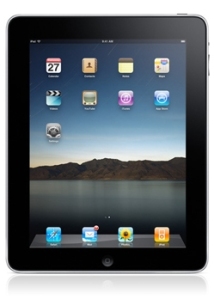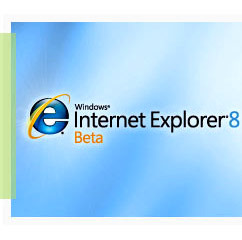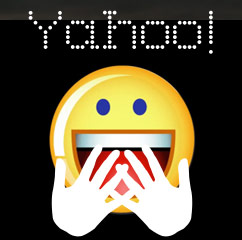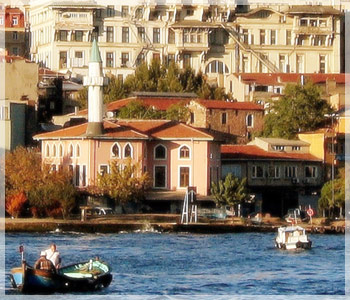KISS: Keep it simple stupid.
Simplicity is The Key.. this is what I have learned & practiced.
Before start working on your next e-mail campaign, put yourself in the shoe of the customer and ask yourself the following questions:
- Is that subject line meaningful & grabs my attention?
- What’s in it for me?
- Is the message simple & attractive?
- Is there a clear call to action?
- Will this message appear OK on my browser / e-mail client?
Mistake #1: Bad Subject Line
This is one of the most critical things you must take care of.
Imagine if you were wearing a scary mask and knocked on someones door, would the house owner open the door after examining you through the door’s eye?
I doubt. I actually believe he will run to get his 50 caliber gun.
Yes, unprofessionally-written subject line will lead your message either to the trash bin or straight to the junk folder.. and believe me, you don’t want it to end in either places.
Example of a good & bad e-mail message subject lines:
- Bad Subject Line: “Programming Courses For You”
- Good Subject Line: “Learn HTML 5 in 30 days!”
The first subject line is weak (does not grab attention), it also make the user wonder about the type of courses provided.. in his subconscious mind, he would say: “What courses? hmm, this message seems another SPAM!”.
The second subject line says it all (HTML Course), the user will know about the offer even before opening the message. Above all, the subject line is coupled with a time-frame (30 days) which is enough to push the customer to open the message & read more about the offer.
Mistake #2: Bad Targeting
Sending irrelevant offers to your customers will make you look unprofessional.. your will be wasting time, effort and money by doing so.
Do your home work (Analytics) & always do a background check on the mailing list before sending any offer to your customers. This will help in measuring success and doing your ROI analysis at later stage.
There are things you need to do before considering executing a new email campaign.. a customer with high propensity will mostly convert, here are some examples:
- Mailing Lists: Create several types of lists, when you capture a new subscriber, ask him about his interests (i.e Computers, Cars, News..etc) and based on his choice, add your customer in the proper mailing list
- User Profile: If the customer is registered on your website and has a profile, you can send him relevant offers based on his profile details (i.e Age, Gender, Education..etc) & based on his interests as well
Mistake #3: Bad Sales Copy
So now you have written a killer subject line that got the customer’s attention and triggered him to open the message, but unfortunately, he can’t skim through it!
.. It’s lengthy, stuffed with zillions of information, millions of links, dozens of images and full of rainbow colors.
Here’s what you need to do:
- Personalize It
Salute your customer by his name saying: “Dear Maher,”.. yes, make him feel special
- Fulfill His Needs
Since the message is targeted and you know he loves programming, make your customer feel that you know what he requires and what he needs by saying: “Are you interested in exploring the great features of HTML 5?”
- Keep It Short
Don’t wind your customer with loads of information, keep the sales copy short and utilize the power of the “bullet points” to highlight the product / service features
- Make It Emotional
Force the user to “dream”, to “think about” and to “visualize” by saying: “Did you know…” or “Imagine that…” or “Let’s explore…”, this has a magical effect on your sales copy
- Text Formatting
Don’t use ALL CAPITAL words, this implies SHOUTING. Don’t use more than 2 colors as this will distract the reader (example: make the text color black & the links blue)
- Less Clutter
Don’t include many visuals and use only as needed. The visuals should also be self-explanatory (descriptive), otherwise you will divert his attention
- Testimonials
If you have testimonials from other satisfied customers, include 1-2 testimonials in order to give the customer another reason to buy your product
Mistake #4: Bad Call To Action
What exactly do you want from your customer?
Do you want him to signup in your upcoming seminar? or you want him to buy your latest e-book so he become entitled to win an iPad? ..or do you want him to do both?
- Bad Call To Action: “Click here to buy my e-book for only $25 and you will be entitled to win an iPad.. and hey, Click Here to signup in my upcoming seminar about digital marketing & get 20% instant discount!”
- Good Call To Action: “Buy my new e-book within the next 3 days and get 20% discount.. you will be also entitled to win an iPad!”
As you see, in the first example there are many calls which will confuse the user. The second example is straightforward, the call to action is obvious and since there is a time-limit for the customer to make a decision (within 3 days), the conversion will be higher as the interested customers will fear of loosing the window of opportunity!
Be focused and smartly lead your customer to “1 action” only.
Mistake #5: No Compatibility & Usability Tests
The picture will never be complete till it’s highly visible.
Once you are done with the development of your email message, go through the following checklist:
- Desktop e-Mail Client Compatibility Test
Test your message by opening it using Ms. Outlook, this is one of the most popular e-mail clients out there, you want to make sure your message is rendered correctly in it
- Web-Based e-Mail Services Test
Will the message appear fine in Yahoo! mail, Hotmail & Gmail? You need to test & preview the message across the most popular e-mail service providers
- Stylesheets
Are you using the Cascading Style Sheets to control the formatting of the message content? If so, do not use external / imported CSS and simply define it locally
- Images
Don’t add images as attachments, but host them on your web server instead and link them accordingly. Don’t use large size image files as this will slow down the message loading
Conclusion
E-Mail marketing is an art, common sense & science.
Keep trying & testing till you are %99.9 satisfied with the quality of your message.




 Have you ever been lost in the dunes of the desert, under the tides of the sea or even on the mountains of the moon?
Have you ever been lost in the dunes of the desert, under the tides of the sea or even on the mountains of the moon?